 One of the biggest issues facing America today is the economy. With jobs scarce and money tight, frugality and smart spending are some of the most important qualities that help get us through these tough economic times. Banks and financial institutions are under heavy scrutiny due to government bailouts and reckless spending. Some of the main focuses in accounting classes are how people can self-regulate their own finances. Being able to understand your own financial situation and the ability to plan and adapt to unforeseen expenditures is key to financial survival.
One of the biggest issues facing America today is the economy. With jobs scarce and money tight, frugality and smart spending are some of the most important qualities that help get us through these tough economic times. Banks and financial institutions are under heavy scrutiny due to government bailouts and reckless spending. Some of the main focuses in accounting classes are how people can self-regulate their own finances. Being able to understand your own financial situation and the ability to plan and adapt to unforeseen expenditures is key to financial survival.
With advances in technology Americans no longer have to rely on the old pen and paperwork of balancing a checkbook. The ability to have instant up-to-the-minute information about your own financial standing and other economic information really makes the sagging economy easier to handle. The following is a list of the top 3 financial applications you should have on your smartphone or mobile device.
- Mint.com Personal Finance App
The Mint app is by far the best financial planner available on the market. It’s free and can track any different financial accounts you add to it. It has real-time updates of your bank accounts and bill payment notifications. The application allows the user to place monthly/weekly spending limits and can send text messages when that limit is reached. The Mint application also can notify the user when excessive spending (based on set information) or unrecognized spending has occurred. Along with financial goal calculators, and loan pay-off planners, the Mint app is a necessity on every phone and mobile device. - Paypal App
If you have ever purchased anything off of Ebay.com you know the most accepted form of payment for items is Paypal. What is not quite as well known is that Paypal is a very popular accepted form of payment on many websites. The Paypal application lets users send money to people, pay for items online, transfer money between accounts, find local businesses that accept Paypal (which you can then use your phone to pay for), and also take photos of checks to have them deposited into the account. Paypal also is a safe, convenient way to pay. If there are ever any issues with the purchased product Paypal has wonderful support and usually can get your money back. - Square App
The square app is perfect for anyone running a small business, or anyone needing to accept payment from someone. The square application is free to sign up for and has an optional attachment that plugs into a headphone jack. The attachment allows any credit card or debit card to be swiped for payment. The screen then allows the payer to sign their name so the payment can be processed. The app can also be used with the attachment, so you can enter in a credit card number instead of swiping it. Since not all of us have taken accounting courses, there are options to allow for tax and tipping and have easy deposit features to transfer payments into a user’s bank account. Square is the go-to app for anyone who needs to accept payments ranging from an upstart company to a family garage sale. Being able to accept credit cards instead of cash only increases purchases and allows the user to be able to tap into markets normally unavailable.
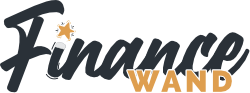

Leave a Reply