 Undoubtedly amongst the countless amounts of advantages to having derived from the global phenomenon that is the internet is the ability to complete certain important documents online without the need to go through a more drawn-out procedure by hand. When your tax return is required to be filled in you can complete it online and while this makes it a more compact and manageable scenario it is still a task that many would avoid given the opportunity. There are guidelines to help keep you on track during the process and it is certainly an advantageous method to fill in your tax return online.
Undoubtedly amongst the countless amounts of advantages to having derived from the global phenomenon that is the internet is the ability to complete certain important documents online without the need to go through a more drawn-out procedure by hand. When your tax return is required to be filled in you can complete it online and while this makes it a more compact and manageable scenario it is still a task that many would avoid given the opportunity. There are guidelines to help keep you on track during the process and it is certainly an advantageous method to fill in your tax return online.
The date by which you must have sent your online tax return to HM Revenue and Customs is 31st January (at midnight) but if the letter you were sent requesting the return was received later than 31st October you have a period of three months from that date to submit it. Another exception to the 31st January deadline is in the case of requesting HMRC to take the amount you owe via your tax code if the value you owe is lower than £3000. In this situation, you are required to complete your return by 30th December.
Obtaining your login details in good time
When filling in your return online allow a week for your username and password to be sent to you in the post by HMRC. It is important to allow the right amount of time for this so you do not have to pay £100 for submitting after the deadline has passed.
Having the required information
If you are self-employed then income received on a freelance or rental basis should be included as should invoices, tax deduction certificates, dividend vouchers, interest accumulated on loans given, and any contributions to a pension. Those who are not self-employed need a summary of how much they have earned in the form of a P60 and a P11D outlines any employee benefits.
Ensuring the return has sent
As the amount of tax is calculated when you have completed the form some people can see this as an indication that it has been sent when in fact it still requires you to enter your login details and to submit the form. In addition to this, you should also add in your bank details and make sure that you do not exceed the 255 character limit in the box asking for more information.

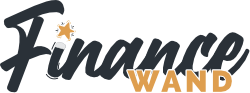

Leave a Reply