When making ends meet starts to become a struggle there are a large number of different things you can do to help boost your finances. For most this will mean changing bill and service providers, writing out a fresh budget, or getting a loan of some sort – but there are other more subtle means to improve your financial well-being too that that involve changing your own behavior and the way you think about your cash.
One great example is to start carrying a notepad. This is a tiny difference that will cost you very little and add barely any weight to your load – but once you start using it daily it can make a big difference in the way you handle your money and add significant value to your overall finances. Here we will look at why a notepad can be so useful and how you can use it to improve your cash flow.
Cash Book
The first and most obvious use of a notepad is to use it to keep track of all your expenditures and purchases. This way you can turn any notepad into effectively a cash book that will allow you to keep track of what your balance should be at any time. In turn, this will make it easier to stick to your budget and to keep a running total of how much money you should have (making it easier to spot discrepancies).
Of course, you will ideally keep a spreadsheet or another more complete system for keeping track of your money, but carrying a laptop everywhere with you is hardly practical, and remembering every little transaction can be tough too. With a notepad, you can write down your purchases right there and then, and then just add them to your spreadsheet when you get home.
Wish List
Sometimes you will find yourself in something of a ‘mental battle’ with yourself when you really want to make a purchase but aren’t sure if it can be justified or not. In such a situation you can stand in a store beating yourself up, and more often than not you’ll end up making the impulsive decision to just buy the item and worry about it later. Unfortunately, you’ll often find that when you get home, you realize you didn’t need that item and you just wasted your money.
What’s going on here is that you’ve made an emotional decision influenced by the in-store marketing, and by the desire to get that new thing. The whole way stores are laid out and their advertising is employed is designed to prime you into a mood where you want to buy things – which means the decision is often almost out of your hands. You can feel like you need to get it now because you’ll forget to come back for it otherwise and because you want desperately to use it that night.
Of course, waiting for a few days and coming back later is by far the best way to avoid these very emotional financial decisions, and that means getting your urges under control. Using a notepad can help you to do this simply because it means you can write down what you want. Once you’ve done that you’ll know you aren’t going to ‘forget’ it, and you can come back to it later. This allows you to breathe easily in the store, and to make a more logical decision later on.
Math
Having a notepad and paper allows you to do the math and calculate totals when you’re adding items to your shopping cart, or when you’re looking at the cumulative price of all your bills. This is very useful when making decisions about your finances, and particularly when you’re out and about and you don’t have a calculator on hand.
Notes
Of course with it being called a ‘notepad’, the main use of this little tool is to allow you to write notes. This can be any number of things from remembering to take out the trash to writing a to-do list for your day. So it follows that you can also use a notepad for notes that pertain to your finances, and whether this is remembering to pay a bill or remembering that you need to transfer some cash, it can often help you avoid getting into trouble.
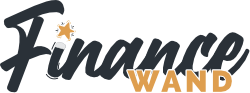
Leave a Reply