The online marketplace has been a complete game-changer for all business owners, but none have seen a bigger leg up into their industries than small business owners. Thanks to the advancements of e-commerce, small businesses can cut costs and reach more people than ever before.
From mom and pop shops to artisans that are just beginning to hone their trade, everyone has a shot at the big leagues now, and with online shopping, there’s no limit to how many people you can reach.
However, with so much growth potential comes plenty of potential for fraud. Hackers abound and have taken to preying on online business owners to swipe their customers’ personal information and credit card numbers.
The consequences of having your system infiltrated can be devastating to the trust of your customers, and it can take years to repair the damage that is done. If your customers suffer personal identity problems because of a lapse in your security, don’t count on keeping their business.
Even if you have a long-established online business, these steps are a great way to make sure your customers are protected, and your reputation is secure. Check out this list and see where you land on your hack-proofing checklist.
- Keep Everything Up to Date
This is one of the most basic security measures you can take, but honestly, it’s also one of the most effective. Make sure that your website is always running the latest plugins, and that you’re actively protecting your system with the latest security updates.
Keep your website, operating system, anti-virus—everything—up to date all the time, and reduce the risk of hackers exploiting weaknesses in outdated software.
- Never Use an Unsecured Network to Conduct Business
Okay, so this one should go without saying, but surprisingly enough, it really doesn’t. So many people take their work with them everywhere they go, and that’s awesome, but it also opens your system up to some pretty extreme security risks.
On WiFi hotspots and unsecured networks, literally, anybody can be on the same network as you, and it’s incredibly easy for them to see your information and intercept it. If you have to use a public WiFi network, be sure to use a VPN before transmitting any sensitive information.
- Keep Passwords Unique
I don’t care how many accounts you have to keep track of, I don’t care how maddening it is, never, EVER use the same password for more than one account. Daisy chaining is already a problem with massive personal service accounts such as Google, so don’t make it any easier for the hackers by using the same password across multiple websites.
Always use a unique password, and of course, always keep that information private. If you’re the type that’s constantly forgetting passwords though, don’t sweat it; just consider signing up for a password manager such as LastPass to keep login information unique and secure.
- Always Backup and Store Data Securely
If your company maintains digital records of any kind, then you absolutely have a responsibility to your customers to ensure that that information is stored intelligently. Make sure that direct access to these files is extremely limited to specific personnel only, and keep the data in a secure location.
Online backup services are a great way to store sensitive information without having to worry about the headaches of managing the security risks. Just choose a reputable company, and then from there, you can outsource the rest.
- Be Wary of Phishing Attempts
It’s one of the oldest tricks in the book for a reason—it works. One of the most popular scams these days is sending emails that appear to be from legitimate companies for the sole purpose of tricking victims into revealing personal information or credentials.
To be on the safe side, never click on links that come to you through email communications, and NEVER give them any of your personal information directly. If it’s important, you should find all of the information by putting their URL manually in your browser yourself.
- Don’t Skimp on Anti-virus Protection
This one’s a no-brainer, so don’t get caught without it. Anti-virus protection looks out of your system and protects you from a myriad of nasty viruses and phishing software such as ransomware and malware.
With thorough and up-to-date anti-virus software, you take another major step in fortifying your defenses against the hackers that are after your customers’ information. Check out some reviews, and make sure you keep the software up to date.
- Avoid a Liability Nightmare: Protect Your Customers’ Data
There have been some major data heists over the years with some seriously big-name retailers, and if there’s anything the headlines prove, it’s that no fish is too big to get caught by the hackers.
However, unlike multimillion-dollar corporations such as Target and Home Depot, your business may not have the financial resources to recover from a hit like this, and believe it or not, it could be the thing that tanks your business.
By all means, ride the information wave, get your business out there and net a diverse demographic of customers, but understand that with all of that exposure comes a significant risk of becoming a target.
Big or small, hackers will prey on any website they can make a buck from, and in an increasingly online world, information is currency. Protect your customers and reduce your risk of liability by taking smart steps to step up your cyber security.
Have you or someone you know had your information stolen after using a retail website? Take action now to make sure you’re not next on the list.
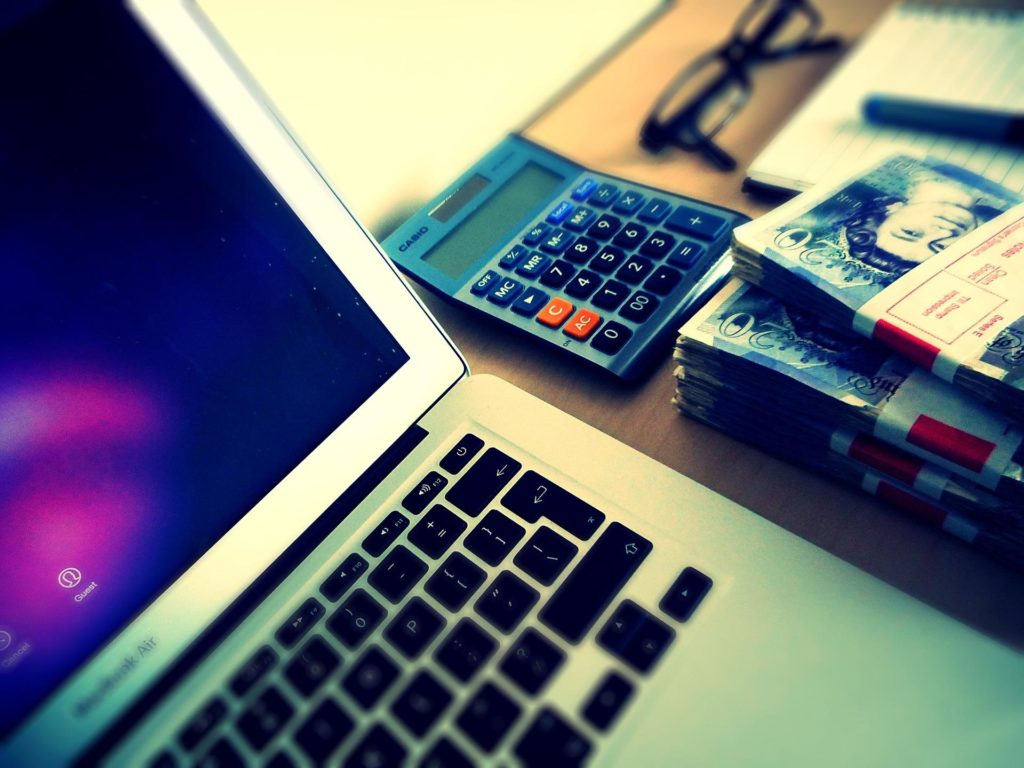
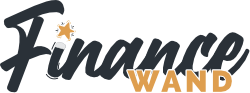
Leave a Reply