Noting all your accounting and financial information for your business or personal finances can be a pain. Whether it’s for your accountant or financial advisor, or your own tax or financial records, it’s a chore that is difficult and sometimes complicated to achieve and can become a real problem at times like accounting and tax-year ends when information needs to be nicely organised.
This is where spread sheet come in, particular Microsoft Excel which the majority of people use and understand, although others apply similar principles for example Google Spreadsheet or Apple’s version called Numbers. If you’re already familiar with these you will appreciate how you can easily open and add information there and then, or if you’ve never really used them then they appear daunting.
 However in reality they are just a way of writing things down on your computer, even if you just tap numbers in and press the ‘enter’ button each time to go down to the next line, you can always pass this to an accountant or whoever to then use the basic information.
However in reality they are just a way of writing things down on your computer, even if you just tap numbers in and press the ‘enter’ button each time to go down to the next line, you can always pass this to an accountant or whoever to then use the basic information.
Here are 3 ways to spice up your spreadsheets rather than just lists of boring numbers. Ways to more easily present and actually use all this accounting information at your fingertips, and easily applicable even if spreadsheets are new to you:
1. Rows & Columns – make use of the spreadsheets moving both horizontally and vertically and therefore the full 2 dimensions. So instead of listing just one column of figures, use says the rows to match the types of expenditure and income and then columns as different time periods e.g. months of the accounting year. This time/type split is popular, although can be vice versa with time on the rows.
2. Tabs – each spreadsheet file has a separate ‘sheet’ or ‘tab’ within it, often accessed from the bottom of the spreadsheets. Just click the new tab, and a whole new sheet appears. This is great for including everything in one file rather than having endless files everywhere, for example, different types of accounts like profit and loss or balance sheets.
3. Colours – a simple addition that can make a huge difference, particularly for those who are visually focused. Numbers can be made red for when say negative values, sections of important figures or rows/columns of figures made a different colour, and even sections of data different colours, for example, certain types of expenditure within one category.
On final advanced tip is the use of charts and graphs. These will appear far too complicated to use when you first start, but once you get the hang of how they are created and what information on your spreadsheets to use they can be easily used to produce impressive visual impressions of otherwise streams of raw financial figures.
A final point as well is that spreadsheets can exist online now rather than just on your computer. Traditionally they are software programmes, particularly Excel, where you open it on your own computer and everything is stored on your computer. Online spreadsheets are on a website, so everything is saved online – the advantage is that they can be easy to access and use, and able to be shared with others, the downside is that they can have limited features.
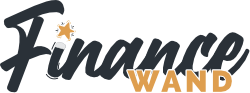
Leave a Reply